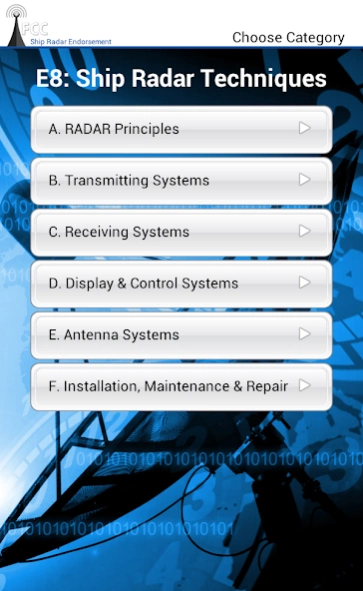FCC Ship Radar Endorsement 1.01
Paid Version
Publisher Description
FCC Ship Radar Endorsement - This app helps you to study for your FCC Ship Radar Endorsement exam.
NEED TO PRACTICE FOR YOUR COMMERCIAL RADIO EXAM?
Our FCC Commercial Radio Exam App "FCC Ship Radar Endorsement" helps you to study for your FCC Ship Radar Endorsement exam.
To obtain an FCC commercial operator license, an applicant must submit an original Proof of Passing Certificate issued by a Commercial Operator License Examination Manager (COLEM), or have the application filed electronically by the COLEM, demonstrating that the applicant has passed the required written elements. For the FCC Ship Radar Endorsement the required written element is:
Element 8: Ship Radar Techniques. Specialized theory and practice applicable to the proper installation, servicing, and maintenance of ship radar equipment in general use for marine navigation purposes. To pass, an examinee must correctly answer at least 38 out of 50 questions.
FEATURES
* includes all actual and up to date questions
* all charts and figures included
* intelligent study mode
* actual test mode
* sound on/off option
* timer on/off option
* showing/hiding the correct answer
* statistic analysis of your learning progress
* questions and answers are sorted randomly
Please email apps@kulanamedia.com for any issues or suggestions.We appreciate your feedback.
About FCC Ship Radar Endorsement
FCC Ship Radar Endorsement is a paid app for Android published in the Teaching & Training Tools list of apps, part of Education.
The company that develops FCC Ship Radar Endorsement is Kulana Media Productions LLC. The latest version released by its developer is 1.01.
To install FCC Ship Radar Endorsement on your Android device, just click the green Continue To App button above to start the installation process. The app is listed on our website since 2015-09-16 and was downloaded 2 times. We have already checked if the download link is safe, however for your own protection we recommend that you scan the downloaded app with your antivirus. Your antivirus may detect the FCC Ship Radar Endorsement as malware as malware if the download link to kulana.exam.fccshipradar is broken.
How to install FCC Ship Radar Endorsement on your Android device:
- Click on the Continue To App button on our website. This will redirect you to Google Play.
- Once the FCC Ship Radar Endorsement is shown in the Google Play listing of your Android device, you can start its download and installation. Tap on the Install button located below the search bar and to the right of the app icon.
- A pop-up window with the permissions required by FCC Ship Radar Endorsement will be shown. Click on Accept to continue the process.
- FCC Ship Radar Endorsement will be downloaded onto your device, displaying a progress. Once the download completes, the installation will start and you'll get a notification after the installation is finished.